The Ideal Funnel When Buying Traffic
In the digital marketing landscape, driving quality traffic is essential for building a successful online business. However, traffic alone isn’t enough; you need a well-optimized funnel to convert that traffic into leads and sales. This guide will walk you through the ideal funnel setup when buying traffic, ensuring that every click you pay for has the potential to generate maximum returns.
Buying traffic can be a game-changer for your business, but only if you have a strategic funnel in place to capture and convert that traffic. A well-designed funnel not only increases your chances of acquiring high-quality leads but also maximizes your return on investment (ROI).
So for now, let's explore the first thing people see when they land on your funnel: Your Lead capturing page
Step 1: Lead Capturing Page Design & Setup
The lead capturing page is the first touch-point between you and your potential customers. It’s crucial to make a strong first impression, as this is where you collect valuable contact information from your visitors.
• Design: Your lead capturing page should not have any images, or bullets, or videos on them. Like that people focus on the headline, without getting distracted by useless stuff.
• Headline: Your headline should be short, powerful, and directly relevant to the main affiliate offer you want to promote. It should focus on a clear financial benefit to grab attention. It's important to add a reasonable amount of money (dollars and pennies) they can make if they opt-in... Example of a solid headline: "Discover For Free How You Can Make $237.41 Per Day On Complete Autopilot!" A headline like this speaks directly to the desire for financial freedom, compelling visitors to learn more.
• Call to Action: Below the headline, include a straightforward call to action (CTA) that prompts visitors to enter their first name and email address. The CTA should clearly state the benefit of opting in, such as gaining free access to a valuable resource or offer. Example of a solid CTA: "Enter your first name & BEST email for FREE access!"
• Opt-in Form: Keep the opt-in form simple and limited to the essential fields—first name and email address. The goal is to minimize friction and encourage as many sign-ups as possible.
Very Important: Your lead capturing must be so short that we should see everything without having to scroll down. This increases opt-in rates by a lot!
Here's what an ideal capturing page should look like:
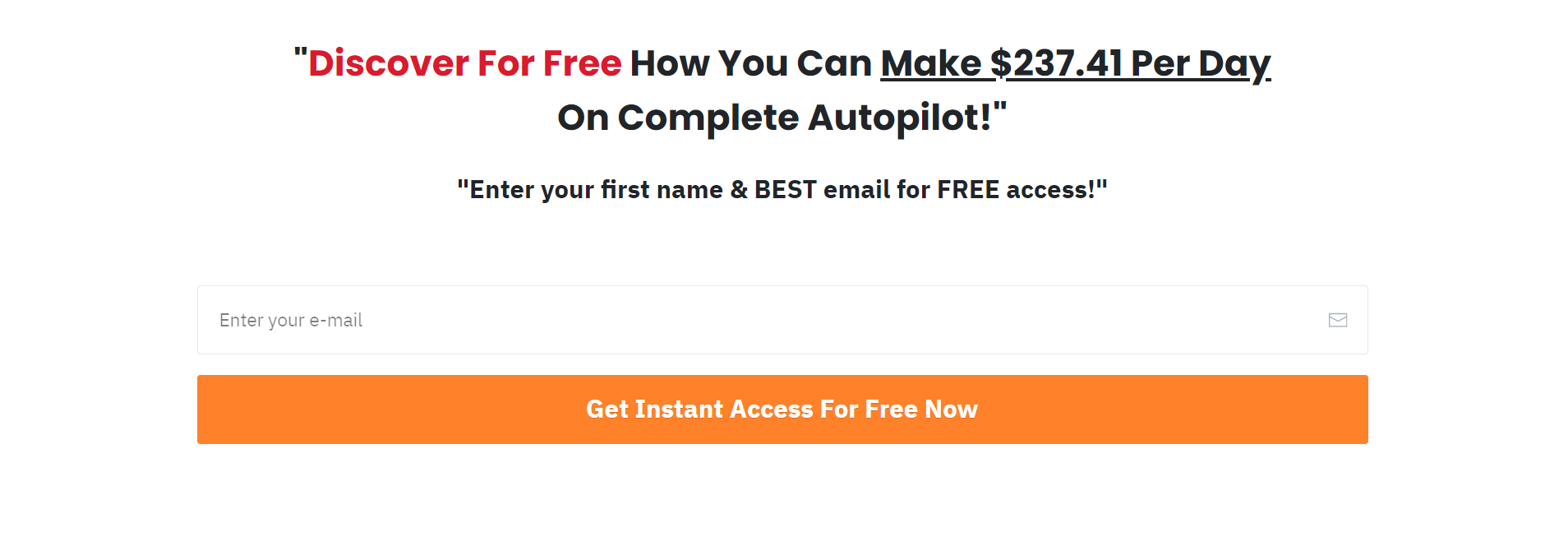
Step 2: Opt-In Redirect & Tracking
There are two effective options for redirecting new leads:
Option 1: Thank You Page with Action Pixel
Upon opting in, redirect your leads to a 'Thank You' page. This page serves multiple purposes: it reassures the subscriber that their sign-up was successful, provides a place for you to add an action pixel to track your opt-ins using a tool like Qliker, and offers additional value through additional text and buttons leading to the promised content or other relevant offers.
Option 2: Redirection to Affiliate Offer with Action Pixel
Alternatively, you can redirect leads directly to the main affiliate offer you want to promote. To track opt-ins effectively using Qliker, consider creating a blank page where you add your action pixel. From there, you can add a redirect code that automatically forwards the lead to your affiliate offer after a brief delay of 1 or 2 seconds. This ensures you can monitor and measure your opt-ins while seamlessly guiding leads to your primary offer.
Important: For the action pixel to track in option #1 and #2, it's important to create a 'Tracking' link in Qliker. This means, when you buy traffic, you should be giving the traffic seller (me) your 'Tracking' link. Like that the traffic seller (me) can send traffic to your 'Tracking' link.
Traffic Source: Promote your lead capturing page by purchasing Solo Ads. The more targeted the traffic, the better your conversion rates will be.
© 2025 Howard Strickler. All Rights Reserved.

